If you have a really old Craftsman garage door opener and need a new remote, this guide will help. Craftsman garage door remote replacement is all about matching the right remote to your opener’s technology. Older Craftsman openers (from the 1980s through early 2000s) used two main types of remotes: DIP-switch remotes and rolling code “learn button” remotes. To find a compatible replacement remote, first identify which type your opener uses. Then choose either a Craftsman/LiftMaster branded remote or a universal remote that supports that technology. This simple guide will walk you through the process in consumer-friendly terms.
Craftsman Garage Door Remote Replacement for DIP Switch Models
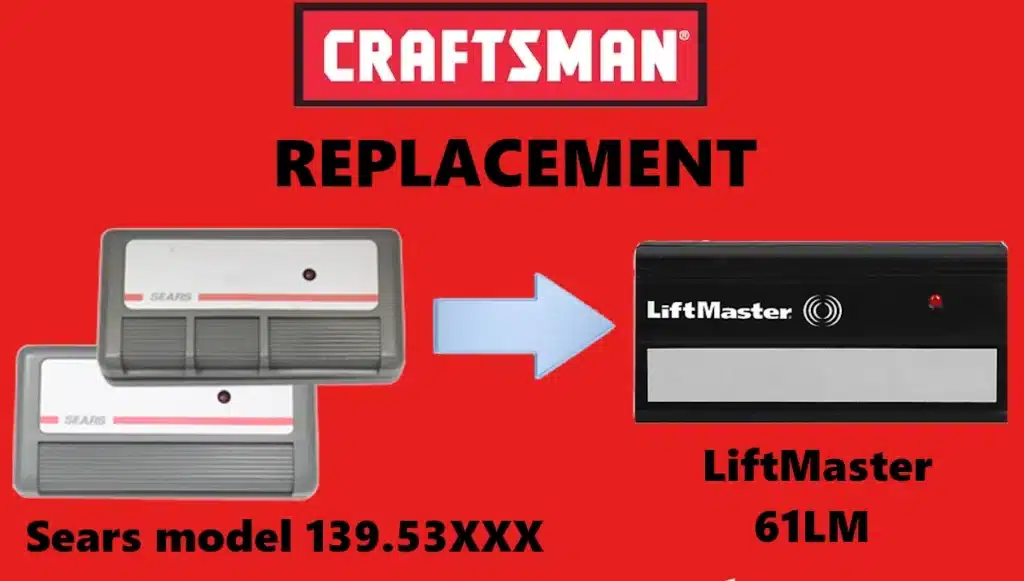
What are DIP switch openers?
These are the earliest Craftsman garage door openers (typically from the 1980s into the early 1990s) that use a fixed code set by physical DIP switches. The opener’s receiver and the remote both have a series of small switches inside (usually 8 to 12 switches, often 9 in Craftsman units). Each switch can be set in positions (like +, 0, – or on/off) to create a unique code. For your remote to work, the pattern of these switches in the remote must exactly match the pattern in the opener’s receiver unit. There is no “learn” button on these units – you program the remote simply by setting the matching switch code. If your Craftsman opener has no learn button and instead has DIP switches, it falls in this category. (These systems do not use modern rolling codes, so the security is the fixed code you set with the switches.)
How to replace a remote for a DIP switch opener:
The original Craftsman remotes for these older units (for example, Sears model 139.53778 and other 139.53xxx series) are mostly discontinued. They were simple one-button visor remotes with DIP switches inside. Fortunately, you don’t need an original Sears remote – you can use a compatible replacement easily. The most common replacement is the LiftMaster 61LM remote (or equivalent). This is a one-button remote designed for 390 MHz DIP-switch systems, which includes virtually all Craftsman openers from ~1984–1992.
It has the same type of 9-position DIP switches inside. To program it, you just open the remote’s case (usually by removing a small screw or sliding it open) and set the switches to the same code pattern as your opener’s receiver or your old remote. Once the switches match, it will operate your door. These replacement remotes are inexpensive (often around $15-$20) and widely available online through retailers like Amazon or garage door part stores. You might also find them at specialty hardware shops or Sears PartsDirect (though Sears often lists them as no longer made). In addition to LiftMaster brand, there are also generic third-party remotes that use the same technology – just make sure they specifically say they support 390 MHz DIP code openers.
Tip: Some Craftsman openers in the late 1980s might use 9 trinary switches (three positions each). The LiftMaster 61LM and compatible remotes support this as well – they usually have three positions for each switch (often labeled +, 0, -). Just ensure you set each to the correct position according to your opener. If your opener’s switches only have two positions (binary on/off), those remotes can still work – just treat the middle (0) as one of the off positions as needed. The key is matching the pattern exactly.
Craftsman Garage Door Remote Replacement for Rolling Code Models
By the mid-1990s, Craftsman (made by Chamberlain) switched to rolling code technology for their garage door openers. These systems don’t use manual DIP switches. Instead, the opener has a “learn” button (smart button) and the remote and opener use a changing code protocol for better security. If your Craftsman unit was made in the 1990s or early 2000s and has a learn button on the motor unit (usually on the back or side near the wiring panel or antenna), then it uses a rolling code system. The color of the learn button can tell you which specific type you have:
- Green Learn Button (390 MHz “Billion Code”, approx. 1993–1995): Early rolling code openers had a green square learn button. These were branded as Billion Code by Chamberlain. They still operate at 390 MHz but use a different coding than later Security+ remotes. If your Craftsman opener has a green learn button and was made in the early 90s, it falls into this category.
- Red/Orange Learn Button (390 MHz Security+, approx. 1996–2005): The later 90s Craftsman openers have a red or orange colored learn button. These are Security+ rolling code systems, also operating at 390 MHz. This was very common for Sears Craftsman openers sold from the late 90s through mid-2000s.
- (Note: After ~2005, Craftsman openers moved to a 315 MHz Security+ system with a Purple learn button, and after 2011 they use Security+ 2.0 with a Yellow button. Those newer ones are beyond the “really old” scope here, but keep in mind a remote must match the frequency and protocol. This guide is focusing on the older 390 MHz systems.)
How to replace a remote for a rolling code opener:
Just like with DIP systems, Craftsman-brand remotes from the 90s might be hard to find new (many models like 139.53680 or 139.53681 are discontinued). However, any LiftMaster/Chamberlain compatible remote for the same era will work, since Craftsman openers were made by those companies. The two main choices are:
- For Security+ (Red/Orange learn button, 1996-2005): Use a LiftMaster 971LM (one-button) or 973LM (three-button) remote, or the Chamberlain equivalents (often sold as Chamberlain 950CB or 953CB). These remotes are specifically designed for 390 MHz Security+ openers. They will work with any Craftsman unit that has a red or orange learn button. They are widely available – you can buy them online or even at home improvement stores under the Chamberlain brand. Typically, a single remote costs around $20-$30, and you can often find multi-packs for a better deal. Programming them is easy: you press the learn button on your opener, then press the button on the remote, and the opener will remember it (usually its light blinks to confirm).
- For Billion Code (Green learn button, 1993-95): You need a remote that can speak the older rolling code protocol. The original was the LiftMaster 81LM/82LM/83LM series. Those specific models are not common now, but many modern replacements do cover the green-button openers. Some listings will explicitly say they work with “green learn button” or “1993-1995 Craftsman/Chamberlain openers”. When shopping for a remote, check that it mentions compatibility with 390 MHz Billion Code or green learn button units if your opener is in this range. A convenient solution is often to use a universal remote (covered below), since most good universal remotes include support for these older codes as well. Note that a Security+ remote (like the 971LM) will not work on a green-button opener, because the technology is different, even though the frequency is the same.
In summary, for any Craftsman opener with a learn button (no DIP switches), find a replacement remote that matches the learn button’s color system. Red/Orange learn button = get a Security+ 390 MHz remote. Green learn button = ensure the remote supports that older rolling code type (universal remotes are a great choice here). Once you have the right type, programming the new remote is simply done via the learn button on the opener.
Universal Craftsman Garage Door Remote Replacement Options
What if you can’t find the exact Craftsman or LiftMaster remote, or you have multiple garage door brands to control? Universal garage door remotes are a great solution that can work with many different opener systems, including old Craftsman units. These remotes are designed to be programmed to a variety of frequencies and codes. Here are a few popular universal options:
Chamberlain/LiftMaster Universal Remote (Clicker):
Chamberlain makes a well-known universal remote often sold under the name “Clicker.” Newer models like the LiftMaster 380UT (also known as Chamberlain KLIK5U) support both older DIP-switch codes and newer rolling codes. This means one remote can be programmed for a pre-1993 Craftsman opener and also for another door with modern tech, if needed. The Chamberlain universal remote typically has two buttons (so it can control two different doors).
To program it for a DIP-switch Craftsman, you follow a special sequence to input the DIP code (since it doesn’t have physical switches, it might have you press the button a number of times to set the code). To program it for a rolling code Craftsman, you put it in learn mode and then press the opener’s learn button as you would with a regular remote. These universals come with instructions in the package. They usually cost around $30-$40 and are sold at Home Depot, Lowe’s, and online.
Important: Not all universal remotes support the oldest DIP systems, but the 380UT model (and some others) do. Always check the packaging or description to see that 9 DIP switches 390 MHz is listed if you need that feature.
Genie Universal Remote (Genie Master GM3T):
Genie, another garage door opener manufacturer, offers a 3-button universal remote that works not only with Genie openers but with most other brands too. The Genie GM3T remote can be programmed for Genie Intellicode, LiftMaster Security+, older fixed codes, and more. For Craftsman openers, it covers both the DIP-switch fixed code type and the rolling code types (green or orange learn button).
This remote has three buttons, so you can control up to three different garage doors (even if they are different brands or technologies). Programming is done by following the included manual – generally, you press a program button and enter a series of presses based on your opener brand and type. The Genie universal remote is also priced roughly in the $30 range and is available through home improvement retailers and online. It’s a solid choice if you want one remote that handles just about any garage door opener made in the last few decades.
Aftermarket Multi-Brand Remotes:
In addition to the big brand names, there are many third-party remotes available (especially online) that advertise compatibility with a wide range of opener models. These often come in multi-packs (two remotes together) for a budget-friendly price (sometimes under $25 for two). They typically have 2 or 3 buttons and support multiple frequencies. For example, a generic remote might say it works with “Chamberlain, LiftMaster, Craftsman from 1983-2021” or similar.
These usually mean they support the common 390 MHz fixed code, the 390 MHz rolling codes, and possibly the 315 MHz newer ones. If you go this route, just double-check that the listing explicitly mentions your opener’s learn button color or year range or mentions DIP switches, depending on what you have. Many of these third-party remotes are programmed in a universal way too (some have tiny switches or buttons to set a code, others use a program button and LED to cycle through brands). They can be a cost-effective solution and generally work fine, but be sure to follow their specific programming instructions.
In summary, universal remotes provide a convenient one-size-fits-all option. They are especially useful if you’re unsure exactly which remote to get, or if you want to consolidate multiple garage door controls into one device. Just make sure to read the compatibility details to confirm that the remote supports older Craftsman openers (most do, but it’s good to be certain).
Programming Your Craftsman Garage Door Remote Replacement
Once you have your new remote in hand, you’ll need to program it to work with your opener. The process depends on the type of system:
For DIP-switch remotes:
Programming is done by setting the DIP switch pattern. There’s no electronic “learning” involved. Simply open the new remote (consult the manual if needed to locate the switch panel) and adjust the little switches inside to match the exact sequence of up/center/down (or on/off) as the switches on your garage door opener’s receiver. The receiver’s switches might be on the back of the motor unit or in an external receiver box. If you still have an old remote that worked, you can also just copy its switch positions. After setting the code, close up the remote and test it by pressing the button while near the garage – the door should activate if everything matches. If it doesn’t, re-check that all switches are aligned perfectly (sometimes off/on are upside-down relative to each other, so orientation matters). Once matched, no further steps are needed.
For rolling code remotes (learn button systems):
Programming these involves teaching the opener to recognize the new remote. On your Craftsman opener unit, locate the learn button. It’s usually under the light lens cover or on the back panel. Press the learn button – when you release it, an LED next to it will light (some stay on for 30 seconds awaiting a signal). While that indicator is on, press and hold the button on your new remote that you want to use for that door. You might need to press it for a few seconds or press it multiple times (different models have slightly different instructions – some require a single press, others a press-and-hold).
If successful, the opener light will blink or you’ll hear a click. Then release the remote button. Now your opener has learned the remote’s code. Test it by pressing the remote button again – the door should operate. If not, repeat the process, making sure you pressed the learn button firmly (but don’t hold the learn button too long, as holding it for 5-6 seconds can clear all programming on some units).
Note: If you are using a universal remote, there may be an extra step before this where you set the remote to the correct brand/mode. For example, on a Chamberlain Clicker, you often have to short-press the button a certain number of times to cycle to the correct program setting (they have LED flashes indicating when you’ve matched the brand code). Once the remote is in the right mode for “Craftsman Security+” or “Craftsman Billion Code,” then you do the learn button procedure as described.
Clearing old codes (optional):
If your old remote was lost or stolen, it’s a good idea to clear the opener’s memory of all remotes before adding new ones (for rolling code openers). To do this on most Craftsman units, you press and hold the learn button for about 6 seconds until the LED goes out – this wipes all remote pairings from the opener. After that, none of the old remotes will work until reprogrammed. Then you can add your new remote (and any other existing remotes you still have) by the learn method.
This ensures no unknown person has access to your garage with the missing remote. For DIP-switch openers, the only security is the DIP code itself – if you’re worried someone else might know the code (unlikely, but if you moved into a new house, etc.), you can simply change the switch pattern in the opener and then set all your remotes to the new pattern.
A special note on very old openers: Most Craftsman units from 1984 onward use the 390 MHz frequency and the methods above. However, if you happen to have an extremely old Sears Craftsman opener from the 1970s or very early 80s, it might use a different frequency or receiver design that the common replacement remotes won’t support. In such rare cases (for example, some old units used 390 MHz but with only 8 DIP binary switches, or even 310 MHz frequency in some models), you might need to install a universal receiver kit. That involves wiring in a new receiver unit that comes with matching remotes. This is a more involved solution but can modernize any old opener. The focus of this guide is on the more typical “post-1984” openers, so most readers won’t need this step.
Finding the Right Craftsman Garage Door Remote Replacement
Replacing a broken or lost remote for an old Craftsman garage door opener is easier than it may seem. The key is to identify the type of system you have (DIP-switch vs. rolling code) and get a compatible remote that speaks the same “language” as your opener. For 1980s-era units with DIP switches, a simple fixed-code remote like the LiftMaster 61LM or a compatible clone will do the job. For 1990s units with a learn button, a Security+ remote (like 971LM for red/orange buttons) or a universal remote configured for the correct era will work. Universal remotes add flexibility and can often cover both old and new openers if needed.
The good news is these replacement remotes are relatively inexpensive and widely available through online retailers and home improvement stores. With a few minutes of programming – either setting some switches or pressing a learn button – you can have your decades-old Craftsman opener working with a new remote control. There’s no need to replace the entire opener just because the original remote is gone. By following this simple guide to Craftsman garage door remote replacement, you’ll restore convenient access to your garage and extend the life of your trusty old opener. Enjoy the convenience of clicking a new remote and watching your garage door spring back to life, just like it did back in the day!



