A Craftsman garage door opener makes daily life more convenient. These openers are known for reliability, safety sensors and rolling‑code security. However, even the best equipment can malfunction. When a Craftsman Garage Door Opener Remote stops responding, there’s usually no need to replace the entire unit. Most failures stem from dead batteries, lost programming or radio‑frequency interference. This comprehensive guide explains how to diagnose and fix these issues while staying safe.
Understanding How a Craftsman Garage Door Opener Remote Works
Before troubleshooting, it’s helpful to understand how the remote and receiver communicate. Modern Craftsman remotes employ rolling‑code technology that generates a new random code each time you press the button, making it difficult for someone to intercept and reuse the signal. The remote sends radio signals to a receiver logic board inside the opener motor. By contrast, the wall‑mounted button is hard‑wired to the motor, which explains why the wall control can work even when the remote fails. Craftsman’s support team notes that the remote uses batteries to transmit signals and that a dead battery, an active LOCK function or the need to reprogram the transmitter are common reasons a remote fails.
Safety First
Even though the steps below are straightforward, disconnect power before working on wiring or electronics. Use a stable ladder to access the opener and unplug it if necessary. Never adjust a tensioned garage‑door spring yourself—call a professional for that job.
Common Reasons a Craftsman Garage Door Opener Remote Doesn’t Work
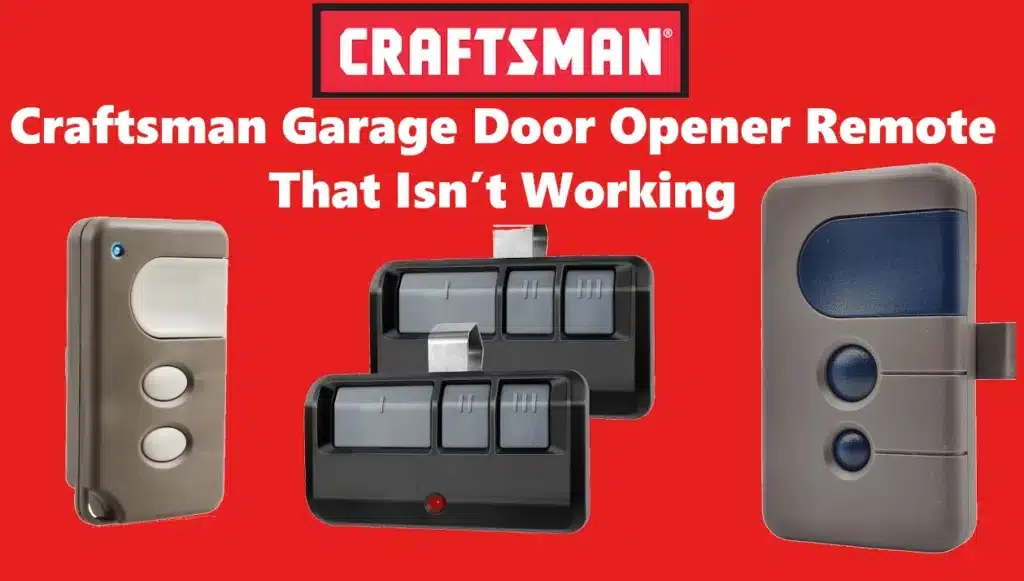
Weak or Dead Batteries
The most frequent cause is a dead battery. Spectrum Overhead Door, a professional garage‑door service, reports that weak or dead batteries are the top reason remotes stop working. Craftsman remotes typically use button‑cell batteries (CR2032, CR2016 or similar). One DoItYourself.com user described replacing batteries in two remotes after long storage and finding that neither remote worked because one battery had been inserted upside‑down; once the battery was flipped and the remote reprogrammed, everything worked.
Steps:
- Open the remote’s back cover according to the manual.
- Replace the battery with a fresh one of the same type. Ensure the polarity (+ and −) is correct.
- Close the case and test the remote. If it still doesn’t respond, proceed to the next steps.
Lock Function Is Enabled
Multi‑button wall panels on Craftsman systems include a LOCK function. When activated, the remote is disabled and only the wall button operates. A blinking LED on the wall panel indicates that LOCK is on. To turn it off:
- Look for a blinking LED on the wall control.
- Hold the LOCK button for about two seconds until the LED changes to a steady glow.
Remote Lost Its Programming
Remotes can lose their connection to the opener after a battery change or long power outage. Spectrum Overhead Door recommends reprogramming the Craftsman remote if a fresh battery doesn’t help. A DoItYourself user noted that codes can be lost after years of non‑use. To reprogram:
- Find the Learn button: It is located on the opener motor—usually on the side or back—and may be red, yellow or purple.
- Clear existing codes (optional): Hold the Learn button for about six seconds until the indicator light goes off. This erases all stored codes.
- Reprogram the remote: Press and release the Learn button briefly, then within 30 seconds press and hold the remote button until the opener’s light blinks or you hear two clicks. Repeat for each additional remote.
- Test the new programming: Operate the door with the remote to ensure it opens and closes properly.
Radio‑Frequency Interference
Another common issue is radio‑frequency (RF) interference. Express Garage Doors notes that if your remote has a short range or you must stand close to the door, interference may be the cause. They identify everyday devices that can block the signal: TV cable boxes and amplifiers, power strips, fluorescent or LED lights, battery chargers and timers. Wi‑Fi routers in the garage can also disrupt signals.
To diagnose interference, Express Garage Doors proposes a Power Down Test:
- Turn off the breaker that powers the garage and plug the opener into an extension cord from another room.
- If the remote’s range improves, something in the garage is causing interference.
- If range is unchanged, turn the garage power back on and switch off other circuits one at a time until the remote works.
- Unplug devices on the identified circuit one by one to find the culprit.
Also ensure the opener’s antenna hangs straight down and isn’t obstructed. Relocate or replace interfering devices—e.g., move the Wi‑Fi router to another room or use radio‑friendly LED bulbs.
Wiring Problems or a Bad Logic Board
If several remotes or the keypad stop working despite new batteries and proper programming, the issue may be more serious. Spectrum Overhead Door points out that loose or damaged wiring, a faulty power supply or a failing receiver logic board can cause intermittent operation. Signs of a bad logic board include:
- All remotes fail while the wall button still works.
- The range is very short despite no obvious interference.
- The opener clicks but doesn’t run or displays a persistent error light.
Steps in this case:
- Check the power: Ensure the opener is plugged into a working outlet and that the breaker hasn’t tripped.
- Inspect wiring: Look for frayed or loose wires between the opener, sensors and wall control. Tighten or replace them as needed.
- Test another receiver: If possible, try a universal remote or spare keypad. If none work, the logic board is likely faulty.
- Call a professional: Replacing a logic board requires expertise. Spectrum Overhead Door advises contacting a technician if the opener shows electrical faults or the motor is unresponsive.
Garage Door Opener Remotes Don’t Work: Troubleshooting Tips “Video”
Step‑by‑Step Troubleshooting for a Craftsman Garage Door Opener Remote
Step 1 – Check Batteries and Polarity
- Remove the remote’s cover.
- Insert a new battery of the correct type.
- Verify that the battery’s orientation matches the markings; one user’s remote failed because the battery was upside‑down.
Step 2 – Inspect the Wall Panel
- If the LED on the wall control blinks, the LOCK function is enabled.
- Hold the LOCK button for two seconds to deactivate it.
- Test the remote again.
Step 3 – Evaluate Range and Interference
- Test the remote at various distances. If you must be very close to the door, suspect RF interference.
- Move or unplug potential sources of interference such as cable boxes, LED lights and battery chargers.
- Ensure the opener’s antenna hangs vertically and isn’t coiled.
Step 4 – Reprogram the Remote
- Locate the Learn button on the opener.
- To clear old codes, hold it until the indicator light goes out.
- Press and release the Learn button, then press and hold the remote button within 30 seconds until the light blinks.
- Test the remote.
Step 5 – Perform the Power Down Test
- Turn off the garage breaker and power the opener from another room via an extension cord; if range improves, interference originates in the garage.
- Otherwise, restore garage power and turn off other circuits one at a time until the remote functions.
- Unplug devices on the problem circuit to identify the source.
Step 6 – Check Wiring and the Logic Board
- Ensure the opener has power and the outlet works.
- Inspect sensor and wall‑control wires for damage.
- If all remotes are dead, suspect a bad logic board and call a professional.
Tips for Getting the Most from Your Craftsman Garage Door Opener Remote
Maintain Sensors and the Door
Safety sensors prevent the door from closing on an object or person. Misaligned or dirty sensors can cause the door to reopen and may affect remote response. Spectrum Overhead Door advises checking that both sensors face each other and their LEDs are steady. Clean the lenses gently with a dry cloth.
Lubricate and Service the Opener
A poorly maintained opener can make grinding noises and strain the motor. Tighten hardware regularly and lubricate the chain, screw or belt drive with garage‑door lubricant—not grease, which attracts dust.
Rolling‑Code Security
Craftsman openers use rolling‑code technology to prevent hacking. Each activation creates a new code, reducing the risk of someone copying the signal. When you hold the Learn button for six seconds, you erase all stored codes, which is useful when moving into a new house.
Protect Electronics from Surges
Logic boards are sensitive to power surges. Use a good surge protector for the opener and avoid plugging high‑draw devices into the same outlet. Ensure the outlet is properly grounded.
Refer to Your Model’s Manual
There are multiple Craftsman remote models. The color of the Learn button (yellow, red or purple) and battery type vary. Heritage Garage Door stresses the importance of consulting your specific manual because procedures differ. Keep the manual handy or download it from Craftsman’s website.
When to Call a Professional
While many issues are DIY‑friendly, some symptoms require professional help. Spectrum Overhead Door recommends contacting a technician when the motor doesn’t respond despite a working outlet, the door slams shut, cables are frayed, or you notice burning smells. A professional can determine whether the logic board, motor or sensors need replacement.
FAQ – Common Questions About the Craftsman Garage Door Opener Remote
- Why does my Craftsman Garage Door Opener Remote only work at close range?
A short range usually indicates RF interference. Devices like cable boxes, battery chargers and LED lights can disrupt the signal. Make sure the opener’s antenna hangs freely. - How do I turn off the LOCK function on my Craftsman Garage Door Opener Remote?
A flashing LED on the wall control means the LOCK function is on. Hold the LOCK button for about two seconds until the LED changes to a steady glow. - Do I need to reprogram the remote after replacing the battery?
Not always. Some remotes retain their code through a battery change, but a long period without power can erase it. If the remote doesn’t work after a battery change, reprogram it using the Learn button. - How can I tell if my opener’s logic board is bad?
If multiple remotes and the keypad fail despite fresh batteries and correct programming, the logic board may be defective. Other signs include a silent motor when power is available or very short range. Call a professional to confirm and replace the board. - Can I use a universal remote with my Craftsman opener?
Yes. Many universal remotes work with Craftsman openers, provided they support the correct frequency and code type. Program it using the Learn button as you would an original remote. If you have more than one door, program each button accordingly.
Keeping Your Craftsman Garage Door Opener Remote Reliable and Secure
A non‑responsive garage‑door remote can be frustrating, but most problems are resolved by replacing the battery, deactivating the LOCK mode, eliminating RF interference or reprogramming the transmitter. By following this guide, you can diagnose common faults and extend the life of your Craftsman Garage Door Opener Remote. Perform regular maintenance on the opener and sensors, check wiring and always consult your specific model’s manual. When issues persist despite your best efforts, call a qualified technician to ensure the safety and proper operation of your garage‑door system.



