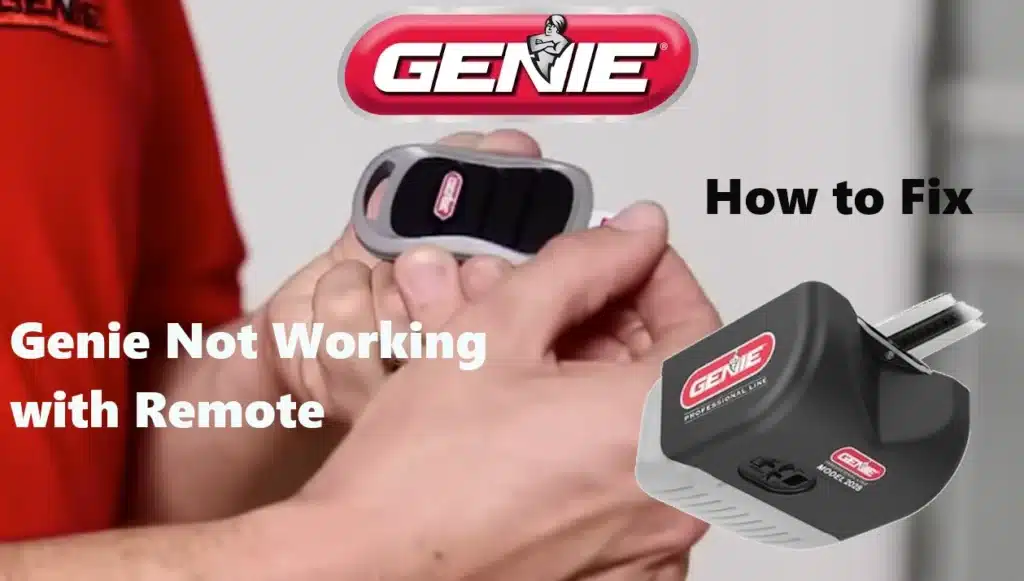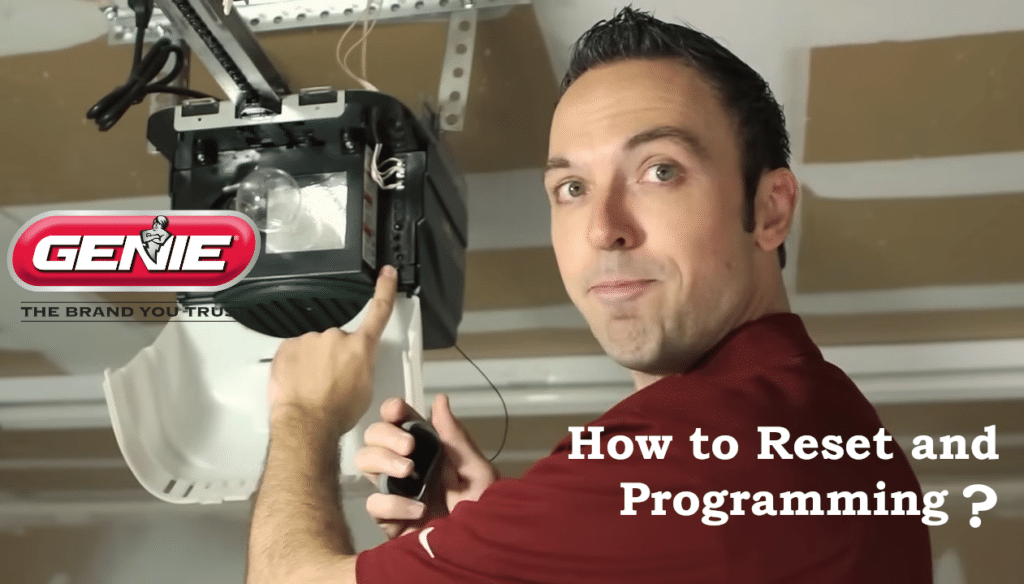A Genie garage door opener not working with remote control is a common and frustrating problem for homeowners. You click the remote button, expecting the garage door to open or close, and nothing happens. In addition to being inconvenient, a non-responsive garage door can leave your home less secure. Fortunately, this issue is usually fixable with some straightforward troubleshooting. In this comprehensive guide, we’ll explain why a Genie garage door opener might not respond to its remote and walk you through proven solutions to get it working again. We’ll also answer frequently asked questions (FAQs) about Genie remote problems. (This article is written in English for a U.S. audience and optimized for relevant search terms.)
A Genie garage door opener unit is mounted on the ceiling of a garage. The remote control must communicate via radio signal with the overhead opener unit. When a Genie opener stops responding to the remote, troubleshooting the radio signal and opener settings can usually resolve the issue. For a focused guide on programming and fixing your Genie garage door remote, see our dedicated Genie Garage Door Opener Remote Repair guide .
Before diving into remote-specific fixes, double-check that the opener itself has power and isn’t malfunctioning. Try using the wall-mounted door control inside your garage – if the wall button doesn’t activate the door either, the opener may have a power supply problem or motor issue unrelated to the remote. However, if the wall console does work (but the remote doesn’t), then you know the main unit has power and the problem lies with the remote control or its signal. In that case, proceed with the troubleshooting steps below.
Common Causes of a Genie Garage Door Not Responding to the Remote

When a Genie garage door opener isn’t reacting to remote commands, it’s typically due to one (or more) of a few Genie opener problems. Understanding these potential causes is the first step to fixing the problem.
- Dead Remote Battery: A weak or dead battery is the number one reason a garage door remote fails. If the remote’s LED doesn’t light or is dim when you press the button, the battery is likely drained. In fact, dead batteries are often the culprit when a remote stops working. Solution: Replace the remote’s battery with a fresh one (most Genie remotes use coin-cell batteries like CR2032 or similar) and make sure it’s inserted correctly. This simple fix resolves many remote issues.
- Remote Lost Its Programming: Sometimes a remote can lose its connection to the opener’s receiver and no longer send a recognized signal. This can happen after a power outage, after changing the battery, or randomly over time. If the remote was working before but now the door doesn’t budge, it may have lost its pairing with the opener. Solution: You will need to reprogram (re-sync) the remote to the Genie opener. We’ll cover the programming steps in the next section.
- Signal Interference or Range Issues: Genie remotes use radio frequency signals (Intellicode remotes typically use 315 or 390 MHz). Interference from other electronics can block or weaken the remote’s signal. For example, Wi-Fi routers, cordless phones, baby monitors, or even certain light bulbs can interfere. LED and CFL bulbs in the opener or near the garage are notorious for emitting radio interference that reduces remote range. If you find the remote only works at very short range (e.g. when you’re right next to the door), interference is a likely cause. Solution: Eliminate possible sources of interference (more on this below), and consider using Genie’s garage door opener LED bulbs which are designed not to interfere.
- “Vacation Lock” Engaged: Many Genie openers come with a wall-mounted Sure-Lock switch (also called vacation lock) on the console. This feature, when activated, locks out all remote and keypad signals for security. If you or someone accidentally toggled the lock, the remote will suddenly stop working even though the wall button still operates the door. Solution: Check your wall console for a lock slider or button (look for an LED or icon that indicates locked/unlocked). If the lock is on, switch it off – this will re-enable the remote. The Genie Sure-Lock vacation switch is a common reason a remote suddenly won’t work, so don’t overlook it.
- Faulty Remote or Receiver Hardware: Although less common, it’s possible the remote control device has failed or the opener’s internal receiver has an issue. If you have multiple Genie remotes and none of them work, that points to the opener’s receiver (on the circuit board) potentially being faulty. Additionally, if the remote has been dropped frequently or got wet, it might be physically damaged. Solution: Test with a second remote if available. If all remotes and wireless keypads stopped working at once, the opener’s receiver board may need replacement. If one remote works but another doesn’t, you might simply need a new remote. (Genie remotes are generally durable, but they can wear out over many years.)
- Safety Sensor or Alignment Issues (Closing Problems): This isn’t a cause of no response, but worth mentioning: if your remote opens the garage door fine but won’t close it, or the door reverses immediately on closing, the issue is likely the safety beam sensors, not the remote. Genie openers (like all modern openers) will refuse to close if the infrared safety sensors are blocked or misaligned. In such a case, the opener actually does receive the remote signal but immediately reverses for safety.
Solution: Ensure the sensors at the bottom of the door tracks are clean, aligned, and have steady indicator lights. This will allow the door to close normally. (You can also close the door by holding down the wall button continuously, which bypasses the sensor in an emergency, but you should fix the sensor alignment ASAP.)
By identifying which of the above issues is present, you can zero in on the appropriate fix. Next, we’ll go through the solutions and troubleshooting steps in detail to get your Genie garage door opener working with the remote again.
Troubleshooting Steps to Fix a Genie Garage Door Remote That’s Not Working
Once you understand the possible causes, it’s time to fix the problem. Below are step-by-step solutions to restore the connection between your Genie remote and opener. Follow these troubleshooting steps in order, and test the remote after each step:
1 – Replace the Remote’s Battery:
Start with the simplest fix – put in a new battery. Even if the remote’s indicator light is turning on, the battery could be weak. Use the correct replacement battery (check your Genie remote model; many use a coin-cell battery like a CR2032). Open the remote’s battery compartment, swap in a fresh battery, and make sure the polarity (+/–) is correct. This often instantly solves a non-working remote. Pro tip: Keep spare batteries on hand; **dead batteries are the most common reason garage remotes stop working*. If the remote works after this, you’re all set – if not, move on to the next step.
2 – Reprogram the Remote to the Opener:
If a new battery didn’t help, your Genie remote may have lost its programming and needs to be synced again. Reprogramming (also called “learning” the remote) is straightforward on Genie openers:
- Locate the Learn Button: Find the “Learn” or “Program” button on your Genie garage door opener unit. It’s usually a small recessed button near the antenna wire or under the light lens cover on the motor head. (You might need a ladder to reach it.)Press Learn to Enter Programming Mode: Press and hold the Learn/Program button for a couple of seconds until the unit’s LED indicator begins to blink or the opener light flashes. This blinking means the opener is in learning mode and ready to receive a remote signal.
- Press the Remote Button: Within 30 seconds of activating the opener’s learn mode, press and hold the main button on your remote (the one you use to open the door). Hold it until you see the opener’s light bulb flash or the LED on the unit stop blinking and turn solid. On most Genie models, a blinking LED will go steady to confirm the remote was successfully paired. You can then release the remote button.
- Test the Remote: After pairing, press the remote button again to test if the door opens or closes. If the door responds, then reprogramming was successful and your remote is synced. If the opener’s not responding yet, you may need to repeat the programming steps carefully. (Sometimes it takes a couple of attempts to time the pressing correctly.)
3 – Check the Wall Console Lock Switch:
Many Genie systems have a wall-mounted console with multiple buttons (door control, light control, and a lock feature like Genie’s Sure-Lock). Ensure that the vacation lock (Sure-Lock) is turned off. When this lock mode is active, the opener will ignore all remote signals. Typically, there is a slider switch or a button labeled with a padlock icon. The locked mode might be indicated by an LED glowing or a message. If you discover it’s in the locked position, switch it to unlock. Once Sure-Lock mode is off, try using the remote again. This simple switch is often the reason a Genie remote suddenly stops working, so double-check it early in your troubleshooting. (On Genie Series II wall consoles, sliding the Sure-Lock to off will immediately restore remote functionality.)
4 – Eliminate Possible Radio Interference:
If the remote is programmed and has a fresh battery but still only works sporadically or only at close range, interference might be blocking the signal. Here’s what to do:
- Move or Unplug Nearby Devices: Think about any new electronics in or around your garage. Devices like Wi-Fi routers, wireless security cameras, baby monitors, or cordless phones operate on frequencies that can interfere. Try moving these devices further from the opener or unplugging them one by one to see if the remote range improves.
- Check the Light Bulbs: Look at the light bulbs installed in your garage door opener and around the garage. Replace any CFL or non-genie LED bulbs in the opener unit with regular incandescent or Genie’s special LED garage door opener bulbs, which are designed not to interfere. Standard energy-efficient bulbs can emit radio noise that significantly reduces remote range. If the remote starts working better after removing a bulb, you’ve found the culprit.
- Ensure the Antenna is Proper: The Genie opener has a small antenna wire hanging from the motor unit. Make sure this wire is fully extended downward and not damaged. A damaged or coiled antenna will greatly cut down the remote’s effective range. If it’s pulled up or broken, straighten it out or replace it if necessary.
- Test Range After Changes: After removing interference sources, test the remote from various distances. A healthy Genie remote should generally work from at least up to 25 feet away or more. If your remote now works reliably from the driveway, interference was likely the issue. (One tip: If your remote only worked when very close to the door, that was a telltale sign of interference.)
- Reset the Opener (Clearing Memory) and Reprogram Remotes: If you’ve tried the above and the remote still won’t activate the door, you can perform a factory reset on the opener’s receiver. This will clear all remote codes from the opener’s memory and allow you to start fresh. Use this step only after trying the easier fixes:
- How to Reset: Locate the Learn/Program button on your Genie opener (as used in step 2). Press and hold the learn button for about 10 seconds until the LED indicator light on the opener turns off. On some models you might see the opener lights blink or hear a click – this signals that the unit’s memory has been erased (all remote and keypad codes are wiped).
- Reprogram Your Remotes: After a successful reset, none of your remotes (or wireless keypad) will work until you reprogram them. Follow the programming procedure again for each remote you have, one at a time: put opener in learn mode, press remote button to pair. The opener should acknowledge each remote. This process essentially “resets” the remotes by reconnecting them to a freshly cleared opener.Why Reset? In some cases, the opener’s receiver might have gotten into a faulty state or memory corruption. Clearing and re-adding remotes can resolve weird issues. Be sure to reprogram all your devices (any car built-in HomeLink buttons, etc. as well) since the reset removed all previous links.
After reprogramming post-reset, test the remote again. If it’s still not responding, the issue might be more complex (hardware related), which leads to the next step.
5 – Test Another Remote or the Wall Button:
At this point, determine whether the problem lies with the specific remote or the opener itself:
- Try a Second Remote: If you have a spare Genie remote or perhaps a family member’s remote, test it. If the second remote works fine while the first one doesn’t, then your original remote may be defective. You might need to replace that remote with a new one (Genie offers replacement remotes compatible with all their openers).
- Wall Console Check: Confirm the wired wall control still opens and closes the door consistently. If the wall button works but no remote controls do (even after reprogramming and new batteries), then your Genie opener’s radio receiver circuitry could be bad. In this scenario, the opener isn’t “hearing” any remote signals at all. The fix might involve replacing the opener’s circuit board or adding an external radio receiver. This is more rare but can happen, especially in older units or after a lightning surge.
- Universal Remotes: If possible, you might also test a universal garage door remote (programmed to your Genie) to see if it works. If even a brand-new universal remote won’t program or operate the door, that further points to an issue in the opener’s receiver.
Conclusion
If your Genie opener still isn’t responding after trying all the troubleshooting steps, don’t hesitate to reach out to a professional garage door technician or Genie customer support. You can also visit ourGenie garage door Remote repair instructions for detailed fixes . There could be a larger issue at play that requires expert diagnosis (such as a bad circuit board or motor problem). For most homeowners, however, understanding these common remote issues and their solutions will save time and money, and get that garage door opening with the remote like it should. Keep your remotes in good shape, replace batteries annually, and enjoy the reliable convenience of your Genie garage door opener system.