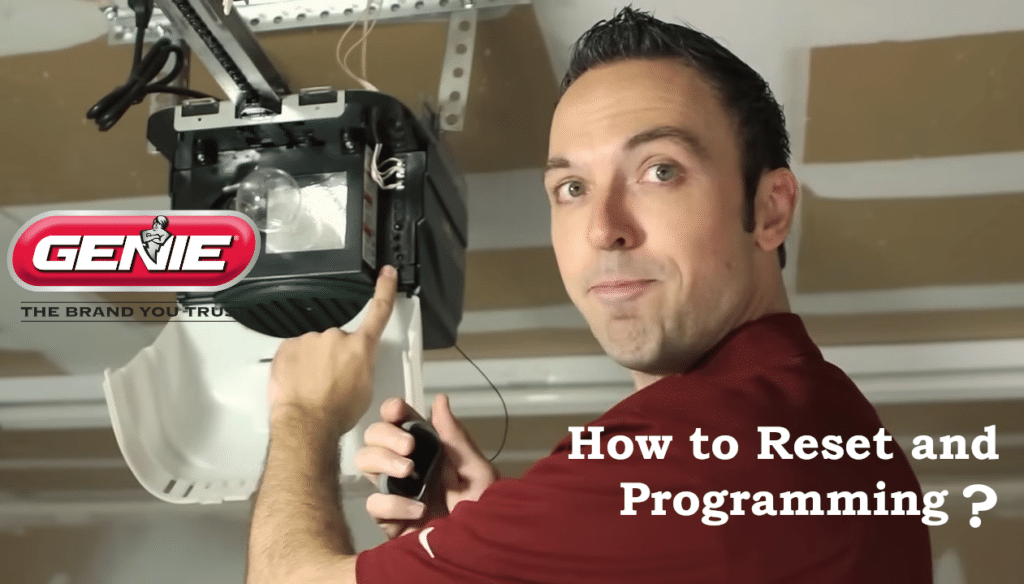It’s still possible to run into performance issues with your Genie garage door remote, even when everything seems properly set up. Many homeowners assume that once the remote is paired, everything should work flawlessly—but Genie openers can experience several follow-up problems related to signal strength, interference, lock settings, memory limits, or sensor errors. The good news is that most of these issues are easy to identify and fix at home.
Below, you’ll find the most common Genie remote problems and clear step-by-step solutions to help you restore proper operation without calling a technician.
Genie Remote Not Responding at All:
If pressing the remote does nothing (door doesn’t move and the LED on the motor unit doesn’t flash or click), check the remote’s LED indicator first.
- If the remote’s LED is not lighting when you press a button, the battery could be dead or inserted incorrectly. Try replacing the battery (most Genie clickers use a coin-style CR2032 battery). Ensure polarity is correct. The remote retains its programming when changing batteries, so it should work immediately after replacement if that was the issue.
- If the remote’s LED does light when pressed, but the door doesn’t move, the issue is likely with the receiver (opener) not getting the signal. Make sure you are within range (typically 50-100 feet). If you’re too far or there are obstacles, move closer. Also verify that the garage door opener has power (e.g. not in vacation mode or tripped breaker).
Vacation Lock (Sure-Lock™) Engaged:
Check the wall-mounted control panel (if you have a Genie wall console with a lock switch or “Sure-Lock”). When the Sure-Lock feature is activated (often indicated by the wall console’s LED light being off), the opener will ignore remote signals. Simply unlock or toggle off the lock feature (the wall console light should be red/on). Many times, a “remote not working” issue in the garage turns out to be an accidentally activated lock button on the wall control.
Opener Clicks/Flashes but Door Doesn’t Move:
If you press the remote and the opener’s lights flash or you hear a click, but the door does not go down (or reverses immediately), this usually isn’t a remote programming problem but a safety sensor issue. Genie openers use Safe-T-Beam infrared sensors at the base of the door. If the beam is interrupted or misaligned, the opener will refuse to close the door and may flash the lights or a red LED on the unit.
Check that nothing is blocking the door path; inspect the sensor eyes on both sides of the garage (they should be clean, aligned facing each other, and showing a steady indicator light). Sunlight hitting a sensor can also cause interference. Adjust or shade the sensor if necessary. Once the sensors are properly aligned and unobstructed, the remote should successfully close the door without the lights blinking.
Genie Remote Programming Won’t “Take”:
If you cannot get a new remote to program (the opener’s learn indicator never confirms, no matter how you time the button presses), consider these possibilities:
- You might have reached the memory limit of your opener. Older Genie openers can remember only about 7 remote devices, and newer ones up to 20 (or more). If the memory is full, programming a new remote might cause another to drop out or just fail to add. In this case, clear the opener’s memory (as described above) and then reprogram all the remotes you want to use. This ensures you have space for all current devices and wipes any unknown older codes.
- Ensure the remote you are trying to add is compatible. All Genie Intellicode remotes (1995–present) are generally cross-compatible with Genie Intellicode openers. However, if you happen to have a really old pre-1995 Genie opener (which uses DIP switches or is branded as Genie “Blue Max” or similar), the new Intellicode remotes will not program to it. (See the section on older units below for solutions.) Also, Genie’s Intellicode is not compatible with another manufacturer’s opener, and vice versa, unless you have a “universal” remote set to the correct brand mode.
- Make sure you are following the correct sequence. It’s easy to miss the 30-second programming window – if you wait too long after pressing the opener’s learn button, it will time out. In that case, simply start over: put the opener in learn mode again, then press the remote button as instructed. Also, on newer Genie openers with a PROGRAM button and arrows: remember to press Program (LED blue), then release, then press the remote button. Do not hold the Program button the entire time.
- Distance or interference: If programming in a garage with a lot of wireless interference, it might help to get a bit closer to the opener (but not right next to it; a few feet away is good). Make sure the antenna wire on the opener (if external) is hanging down freely. Avoid programming at a time when a lot of RF noise is present (for instance, some LED light bulbs or appliances can interfere). Genie remotes use either 390 MHz or a dual 315/390 MHz transmission; devices like Wi-Fi routers, alarm systems, or even fluorescent/LED lighting can occasionally jam these frequencies.
- If you suspect interference (remote works only at very close range), try temporarily unplugging possible sources of interference (such as LED garage lights) and test the remote again. Repositioning the opener’s antenna or using a Genie dual-frequency remote (most modern Genie remotes already are dual-frequency) can help avoid interference issues.
Genie Remote Range is Poor:
If your remote only works when very near the door, this could be due to interference as mentioned above. It could also be a sign of a weak battery – try a fresh battery first. Ensure the opener’s antenna is not damaged and is extended downward. In some cases, metal in the garage structure or a lot of Wi-Fi devices can reduce range. Using a dual-frequency Genie remote (most newer models, like the G3T-R and G1T-BX, automatically transmit on both 315 and 390 MHz to find a clear signal) mitigates many range problems. If you have an older single-frequency remote, consider upgrading to a newer model or adding a universal dual-band receiver to your opener.
Other Opener Light Blink Codes:
Genie openers have diagnostic LED signals (often a round and long LED on the motor unit). For example, both LEDs flashing red might indicate the need to reprogram travel limits or another error, and a single flashing red often points to sensor issues as discussed. If you see persistent flashing error codes on the opener unrelated to the remote (e.g., after programming attempts), consult your opener’s manual for the specific diagnostic meaning. Power cycling the opener (unplugging for 10 seconds) can clear some error codes.
Homelink/Car Integration Issues:
If you cannot get your in-vehicle buttons to program, double-check that your vehicle’s system is compatible with rolling code openers. Most HomeLink systems (especially post-1996) are compatible with Genie Intellicode. However, very old HomeLink versions (pre-1995 vehicles or so) may not work with newer rolling codes without a bridge repeater (though this is more common with other brands like Chamberlain’s Security+ 2.0).
If you have a newer Genie opener (Intellicode II, series II electronics) and an older car, and they just won’t communicate, you might consider Genie’s HomeLink Compatibility Bridge or contacting Genie support for assistance. Also ensure you followed each step in the HomeLink training (sometimes it takes a few tries). For Car2U, remember to set the correct button to Genie mode as noted earlier.
Devices Losing Programming:
If you find that every time you add a new remote, another remote or your wireless keypad stops working, that’s a sign the opener’s memory capacity was exceeded – the oldest stored code may be getting bumped out. In this case, perform the memory clear and reprogram all devices (as described above) so you know all slots are fresh. If it continues and you have a large number of devices, check your opener’s manual for the max number of remotes allowed. For most homeowners, this isn’t an issue (you’d rarely have more than 5-10 devices), but on older units with small memory, it can crop up.
Conclution
Most Genie garage door remote problems come down to simple causes like weak batteries, signal interference, lock settings, or safety sensor issues. With the right troubleshooting steps, homeowners can resolve the majority of these problems quickly and safely without replacing the entire opener system. Regular maintenance, keeping remotes in good condition, and checking basic settings can prevent many future issues. If problems continue despite proper troubleshooting, contacting a professional technician near you or Genie support is always the safest next step to ensure your garage door system operates reliably and securely.