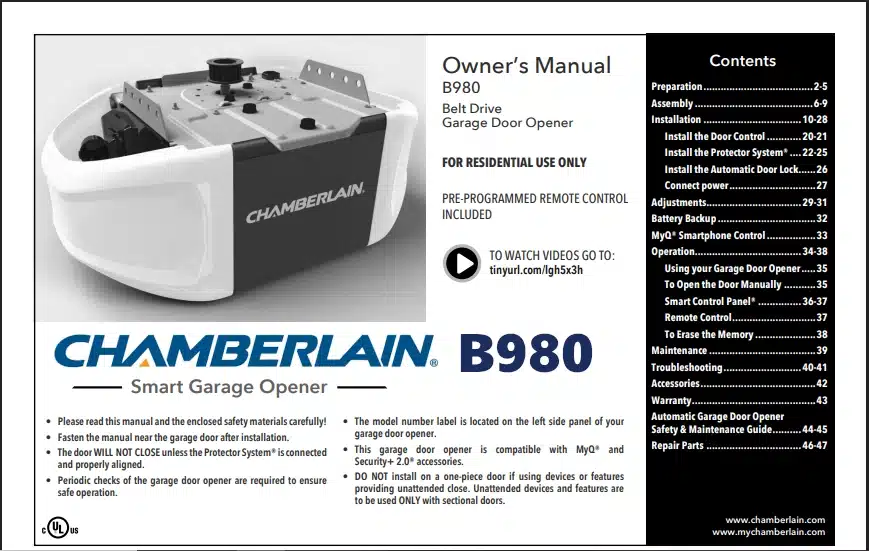The Chamberlain B980 (Secure View Bundle) is a heavy-duty 1¼ HP belt-drive smart opener designed for large residential doors. The official owner’s manual emphasizes safety and modern convenience. For example, it notes that the door “WILL NOT CLOSE unless the Protector System® is connected and properly aligned”. This model comes with a pre-programmed remote and includes accessories like a wireless keypad, safety sensors, and all mounting hardware. In the Secure View Bundle, Chamberlain adds video capability (usually via a camera-equipped keypad) so you can see and talk through a 1080p HD, wide-angle video feed on your smartphone.
- Smartphone and Wi-Fi integration: Built-in Wi-Fi and MyQ® compatibility let you open and monitor the door from a smartphone app.
- Security+ 2.0 encryption: Uses rolling-code technology for all remote signals (remotes, keypad and app) to prevent hacking.
- Battery backup: The included battery keeps the opener running for hours during a power outage. A fully charged battery powers the unit for 1–2 days and typically lasts 1–2 years.
- Automatic door lock: An attached lock (installed on the door track) secures the garage door every time it closes, which boosts burglary protection.
- Pre-programmed accessories: Comes ready with two remotes (one pre-programmed), an LED wall console, keypad, and safety beam sensors.
Chamberlain b980 garage door opener User manual
chamberlain garage door opener owner’s manual Installation & Setup
Installing the B980 opener involves several clear steps. First, assemble the rail and mount the motor unit to the ceiling using the included brackets and hardware. Install the header bracket above the door and then attach the door bracket to the top panel of the garage door. Reinforce lightweight or glass-paneled doors as needed: The manual warns that “Fiberglass, aluminum or lightweight steel garage doors WILL REQUIRE reinforcement before installation”. Secure all brackets and connect the door arm. For sectional doors, attach the straight arm to the trolley and the curved arm to the door bracket, then join the arms together.
- Door arm and bracket: Connect the straight arm to the trolley and the curved arm to the door bracket, using clevis pins and fasteners as shown in the manual.
- Safety sensors (Protector System®): Mount the photo-eye sensors on each side of the door (no more than 6″ above the floor) and wire them to the opener. Important: the door will refuse to close if these beams are not aligned. Always test alignment by ensuring both sensor LEDs glow steadily.
- Automatic door lock: Fasten the included lock unit onto the door track (using the supplied template and screws), and run its wire to the garage door opener. Plug the lock’s connector into the lock terminals on the opener circuit board.
- Power and battery: Install the 12V backup battery inside the opener (connecting red to red and black to black wires), then plug the opener into a dedicated 120 VAC outlet. The manual provides detailed steps to charge and test the battery. Finally, program the opener’s travel limits and force settings using the Smart Control Panel.
Always follow the manual’s safety notes: for example, do not install any unattended-close features on one-piece doors. After installation, engage the emergency release and manually open/close the door to check balance and binding. Proper setup ensures smooth operation under both normal and battery-powered conditions.
chamberlain garage door opener owner’s manual Operation, Remote Control & Security Features
Once installed, the B980 can be operated in many ways. The door can be opened or closed via the wall-mounted door control, the handheld remotes, the wireless keypad (entering a PIN), or the myQ® smartphone app. The Smart Control Panel® has a display and navigation buttons to configure features. For security, you can even “lock out” remote transmitters: using the panel menu, select Lock to disable the remotes (while still allowing the wall control and keypad to work). This is handy for long vacations or service visits.
To program devices, use the control panel’s Program menu: select REMOTE or KEYPAD, then either press the remote button or enter a 4-digit PIN on the keypad. The opener’s lights will flash (or a beep will sound) when the code is learned. The B980 ships with two remotes; these are typically already synced, but you can add up to 10 remotes/keypads per opener. (Older 315 MHz remotes are not compatible with this Security+2.0 model.)
Smartphone control (MyQ) setup is straightforward: press the yellow Learn button 3 times, which puts the unit into Wi-Fi Learn mode (a blue LED blinks). On your phone, join the “MyQ-XXX” network and follow the prompts in the myQ app to connect the opener to your home Wi-Fi. Once done, you can open/close the door remotely from anywhere, receive alerts, and even control other MyQ devices. Note that myQ control is disabled when running on battery power.
Other security features include the Security+2.0 rolling-code encryption on all remotes, as noted in the manual. The keypad also supports unique PIN codes so different users can have their own entry code. For added convenience, this opener is compatible with in-vehicle systems like HomeLink (using a bridge if needed) and can even work with smart lights via MyQ accessories. The built-in Timer-to-Close feature can automatically shut the door after a set interval, and the control panel’s Motion Sensor and Light Feature can be configured to turn on lights when motion is detected or the door opens.
chamberlain garage door opener owner’s manual Troubleshooting & Maintenance
The B980 manual provides a thorough troubleshooting section to diagnose issues. If the door doesn’t respond, the smart control panel will display error codes. For example, a 1–1 error (up-down flash) means the safety sensor wires are open or disconnected, while 1–4 indicates the sensors are misaligned. In either case, recheck the sensor wiring and alignment so the LEDs stay solid. If the door only moves a few inches and reverses (code 1–5), the chart advises checking for door binding or a broken spring, and reprogramming travel limits or replacing the travel module.
- Check safety sensors: Periodically verify that nothing is blocking the infrared beams. Realign the sensors if the LEDs are flickering or if the door refuses to close.
- Test auto-reverse: Each month, place a 2″ obstruction (or a roll of paper) on the floor under the door. The opener must reverse immediately; otherwise adjust the sensitivity or call a technician. The manual reminds users that a properly functioning auto-reverse is a safety requirement.
- Inspect door balance: Disconnect power and use the manual release to open the door. It should stay open around waist height. If it springs up or falls down on its own, the door springs need adjustment by a professional.
- Battery and lights: Test the backup battery every few months by unplugging the unit and ensuring you can still cycle the door. Replace the battery (Chamberlain part #41A6357-1) about every 1–2 years. The manual also specifies using a 100W incandescent (or 26W CFL) bulb to prevent overheating the light socket.
- Lock and release: Verify the automatic lock (if installed) engages correctly. To test or in case of power loss, use the manual release: slide the lock’s release lever to “open” and pull the red emergency cord down to disengage the trolley. The trolley will snap back in when you pull the handle again.
- Routine checks: Chamberlain recommends monthly maintenance. Check all hardware for wear, tighten fasteners, and ensure that cables and pulleys are intact. Clean the sensor lenses and remove spider webs or debris.
By following the guidelines in the Chamberlain garage door opener owner’s manual, installers and DIY users can ensure the B980 Secure View bundle is set up correctly and runs safely. The manual’s step-by-step instructions, diagnostic codes, and maintenance tips make it a comprehensive resource. Always store the printed manual in the garage for future reference and fast troubleshooting.