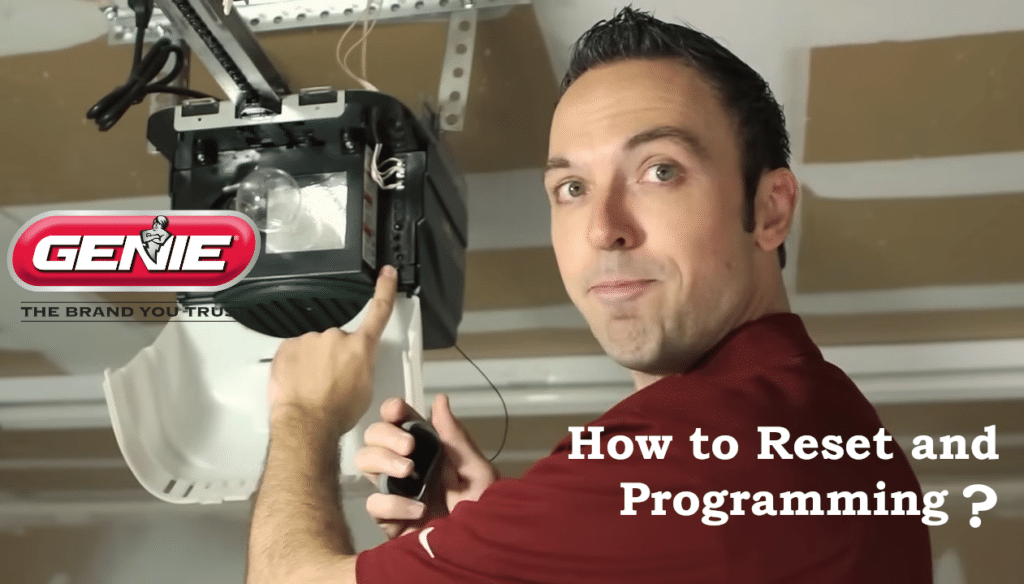Genie garage door openers rely on a sensitive safety sensor system—often called the Safe-T-Beam or photo-eye sensors—to detect obstacles before closing. When these sensors malfunction due to misalignment, dirt, wiring issues, or device failure, the opener flashes its lights and refuses to close for safety. This article explores the most common Genie sensor problems and offers a structured approach to diagnose and fix them with confidence.
Understanding safety components Safe-T-Beams and diagnostic codes

Genie systems include Safe-T-Beam® photoelectric sensors placed on each side of the door, 12–15 cm (5–6 inches) from the ground. These cells create an invisible infrared beam; if something breaks it, the motor stops the door and makes it go back up. The sensors have a red indicator (transmitter) and a green indicator (receiver). Genie states that these sensors are mandatory and that the red LED must remain steadily lit; a flashing light indicates a fault. The official support site specifies that a flashing red Safe-T-Beam LED means a malfunction is detected. The first step is to clean the lenses and check that no wire is loose; the lenses must be aligned and mounted about 5–6 inches from the floor.
In addition to the Safe-T-Beams, Genie openers (chain-drive and belt-drive) have a Learn-button indicator near the programming button, flashing red or green to communicate error codes. A dedicated article from Spectrum Overhead Door details these codes: a green blink often indicates an obstruction in the beam or a binding door or a travel limit needing programming; two green blinks signal a persistent obstruction, sensor misalignment, defective wiring connections, or a travel limit needing programming; multiple consecutive blinks refer to reversed wires, excessive chain tension, or a control board failure.
Why the opener flashes and will not close
1. Sensor alignment or cleanliness
The most common cause of a door that goes back up or refuses to close is a problem with the Safe-T-Beam cells. Spectrum Overhead Door explains that if the sensors are misaligned or covered with dust or spiderwebs, the door will not close properly. In their February 2025 guide, they recommend inspecting the cells and realigning the sensors so that the indicator lights remain steadily lit and do not flash.
2. Obstruction or unbalanced door
Any obstacle (box, bicycle, broom) can break the infrared beam; the door begins to descend then goes back up. The same problem may occur if the door rubs or gets stuck. The Spectrum Overhead Door article notes that even small debris or accumulated snow or ice can trigger the reversing function. Release the opener using the emergency handle and check that the door slides freely without resistance.
3. Incorrect or reversed wiring
Some DIYers install new sensors or replace the unit without following the wiring diagram.
The Genie technical blog on Safe-T-Beam interference mentions that reversed wiring can cause a three-blink code. In the comments, several users say they solved a three-blink red error by reversing the wires or placing the red transmitters back-to-back when there are multiple doors.
4. Light interference (sunlight, LED lighting)
Safe-T-Beam sensors use infrared, a spectrum also found in sunlight. A Genie blog article published in June 2022 and still up to date explains that direct sun rays can interfere with the beam, preventing the sensors from communicating and causing blinking. The blog recommends moving the green sensor (receiver) to the shaded side of the garage door and ensuring it is always less than 15 cm (6 inches) from the ground. Other solutions include installing newer sensors with a lens that blocks sunlight or building a small shade (a toilet-paper tube) around the sensor to protect it from sunlight.
Besides sunlight, some LED bulbs or nearby radio equipment may interfere with the motor receiver signal. If the door only closes when holding the wall-button down, move light sources or Wi-Fi routers away and test again.
5. Incorrect travel limits or closing force programming
Genie openers have travel limit and force adjustments in order to know where to stop when opening and closing. If these limits are misprogrammed, the board thinks the door is touching the ground and reverses. The Genie troubleshooting page recommends checking and adjusting the closing limits when the door stops before fully closing. An article on error codes specifies that two green blinks indicate misprogrammed limits and that relearning the travel limits may fix the issue.
6. Lock mode (Sure Lock or vacation mode)
Some models have a “Vacation” or Sure Lock™ mode that disables remote control closing to prevent intrusions. If this mode is activated, the door can open but will only close when holding down the wall console button. Genie’s troubleshooting guide says to disable Sure Lock from the wall console if the door only closes this way.
7. Electrical power or remote programming
If the opener does not respond at all, ensure it is plugged into a working outlet and check the breaker. Weak remote batteries or an unprogrammed remote may also cause a blinking light on the motor. Spectrum Overhead Door notes that a single red blink means a remote has not been programmed; the solution is to program the remote by pressing the “Learn” button on the motor and the remote button until the indicator blinks and then turns off.
8. Over-tight chain/belt, faulty springs
Multiple blinks on the motor indicator (for example five green blinks) may signal an over-tight chain/belt or a control-board failure. Broken springs or mechanical imbalance can also prevent closing. In these cases, calling a professional is recommended because repairing high-tension springs is dangerous.
Diagnostic steps: how to fix the issue
Check the power supply.
Ensure the opener is plugged into a working outlet and that the breaker has not tripped. Test the outlet with another device.
Inspect and clean the Safe-T-Beams.
- Wipe the lenses with a soft cloth.
- Make sure there are no spiderwebs, dust, or debris blocking the sensors.
- Ensure the sensors face each other.
- The red (transmitter) and green (receiver) indicators must remain steadily lit.
- If one flashes, loosen the bracket, adjust the angle until the LED is steady, then tighten again.
Look for obstructions.
- Release the opener and move the door manually to check for blockages.
- Inspect the rails and remove objects or dirt.
- In winter, remove ice or snow near the threshold.
Test for light interference.
- Open the door when the sun is strongest; if the problem occurs only at that moment, it’s likely sunlight interference.
- Move the green sensor to the shaded side of the garage as recommended by Genie.
- You may also attach a cardboard cylinder around the green sensor to shade it.
- If you have multiple doors, place the red sensors back-to-back to avoid cross-interference.
- Move LED bulbs or Wi-Fi routers away from the motor.
Check the wiring.
- Inspect the wires connecting the sensors to the head unit.
- Replace damaged or corroded wires.
- Ensure they are plugged into the correct terminals; reversing the wires may cause a three-blink code.
Reprogram the remote and travel limits.
- If the indicator blinks once in red, follow the remote programming procedure. Press the “Learn” button then press the remote button until the indicator blinks then stays solid.
- To reprogram the travel limits, consult the manual. Generally, you press the up and down buttons until the door reaches the desired positions, then confirm. One or two green blinks indicate a travel-limit adjustment is needed.
Check Sure Lock (vacation mode).
On the wall console, look for a Sure Lock button. If the indicator is lit or the lock icon appears, press and hold it to disable. The door should now respond normally.
Inspect the chain/belt and mechanical parts.
- If the motor runs but the door does not move, the belt may be loose or the emergency release may still be engaged. Reconnect the trolley by pulling the handle toward the unit and testing again.
- If the LED blinks five times (chain too tight or board failure), slightly loosen the chain or consult a professional to replace the board.
Preventive maintenance to avoid future blinking
- Regularly clean sensors and rails. Dust, leaves, and insects can accumulate and obstruct the beam or weigh down the door.
- Lubricate moving parts with silicone-based lubricant.
- Tighten hardware annually to avoid vibration-related failures.
- Replace worn parts such as springs or frayed cables.
- Use compatible bulbs. Some openers require specific LED bulbs to avoid interference; Genie sells LED bulbs designed for this purpose.
When to call a professional
Contact a technician (search one near you) if:
- The board shows multiple rapid blink errors and resets don’t help.
- You detect broken springs, frayed cables, or a door that falls suddenly.
- The motor emits a burnt smell or unusual noise.
Conclusion
Flashing lights on a Genie garage door opener and a door that refuses to close usually indicate a Genie sensor problem. This often happens because of dirt on the sensor lenses, slight misalignment, wiring issues, or interference from direct sunlight. In some situations, incorrectly programmed travel limits can also cause the same symptoms. By cleaning and realigning the sensors, checking the wiring, and reprogramming the travel limits if needed, most homeowners can solve this issue without calling a technician.
Regular preventive maintenance and attention to error signals will ensure your Genie opener remains safe and reliable for many years.