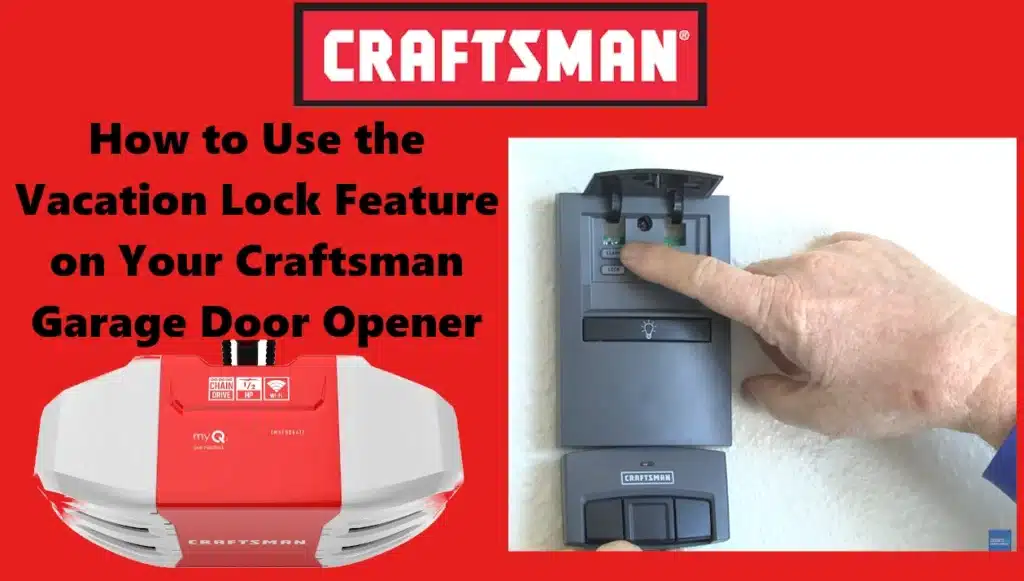Many modern Craftsman garage door opener models come equipped with a little-known but valuable security feature: the vacation lock (sometimes just labeled as the “Lock” button on your wall control panel). This feature is designed to temporarily disable your opener’s remote controls (and often the external keypad) whenever you activate it. In other words, while vacation mode is turned on, your garage door cannot be opened via any wireless remote or keypad, only from the interior wall console. This article will explain what the vacation lock is, why you should use it (especially when you’re away or overnight), and how to activate/deactivate it on your Craftsman garage door opener, along with some tips for safe use and troubleshooting.
What Is the Vacation Lock on a Craftsman Garage Door Opener?
Many Craftsman garage door openers include a multi-function wall console with a small “Lock” button (often indicated by a padlock icon) in addition to the main door control. Pressing this lock button activates vacation mode, which tells the opener to ignore all remote control signals. In this mode, the door will only respond to the inside wall button, and any wireless remote or keypad outside will not open the door. This doesn’t physically deadbolt the door, but it electronically “locks out” the radio receiver, providing an extra layer of security. The feature is meant for times when you won’t need to open the garage from outside – for example, when you’re on vacation or overnight – so that no one can operate your garage door via a remote control.
It’s important to note that this vacation lock feature is built into Chamberlain/LiftMaster/Craftsman openers (Chamberlain is the manufacturer for many Sears Craftsman models). The lock switch is typically indicated by a padlock symbol on the wall console. When the lock is engaged, most Craftsman door control panels will flash an LED indicator to show that “Lock Mode” is active. (For example, on many units a green light on the wall button blinks continuously when the remote lock is on.) Once you see that indicator, the opener’s receiver will ignore handheld remotes, wireless keypad entry pads, and even built-in car buttons that try to send a signal. Only the wired inside button (or an optional wired key switch, if you have one) will operate the door until the lock mode is turned off.
Is my Craftsman opener equipped? If you’re not sure whether your garage door opener has a vacation lock feature, take a look at the wall-mounted control pad inside your garage. If you see a button labeled “Lock”, “Vacation”, or a padlock icon, then you have it. (Some older or basic Craftsman openers with a very simple doorbell-style push button may not include this feature.) Consult your owner’s manual for mentions of a “lock” or “vacation” switch, or check the model specs. Many newer Craftsman models do include this, as it’s a standard security feature on Chamberlain-manufactured units.
Why Use the Vacation Lock? (Benefits of Locking Your Opener)
Now that we know what the vacation lock does, why should you bother using it? The primary reason is security. Enabling the vacation lock adds a layer of protection against unauthorized or accidental garage door opening while you’re not around to monitor it. Here are some key benefits and scenarios where using the lock feature makes sense:
- Prevent Unauthorized Entry: If someone tries to break into your garage using a cloned or stolen remote, they’ll be out of luck. When the lock is on, the opener simply won’t respond to their remote’s signal. This is particularly useful if you’ve lost a remote or had one stolen – engaging vacation mode will ensure that missing remote can’t open your garage while you take further action (like erasing or reprogramming your opener’s codes).
- Security During Vacations or Travel: As the name suggests, vacation mode is ideal for when you’re away from home for extended periods. Burglars often target garages, since gaining entry through the garage can sometimes lead into the house. By locking out all remote commands, you reduce the risk of someone opening your garage with a rogue transmitter or guesswork. Many security experts and garage door professionals recommend using the console lock feature before you head out of town. It’s a quick step that can give you peace of mind while you’re away.
- Overnight Protection: Even while you’re home and sleeping, it can be wise to use the lock overnight. This ensures no one can quietly open your garage from outside in the middle of the night. It also prevents any accidental opens – for instance, if a family member or neighbor knows your keypad code but shouldn’t enter at late hours, or if you worry about someone inadvertently pressing a car’s built-in opener in the driveway. Essentially, it’s like “locking up” your garage door for the night, just as you’d lock your front door.
- Child Safety / Preventing Misuse: If you have young kids who like pressing buttons or perhaps neighbors who have access to a remote, locking the opener can prevent the garage from being operated at unwanted times. Until you deliberately unlock it, no wireless signal will make the door budge. This can be comforting if, say, you store valuable equipment in the garage and want to be absolutely sure the door stays closed when you’re not around.
- Peace of Mind and No Cost: The vacation lock is a built-in feature – it doesn’t require any extra purchases or padlocks; you just press a button. It’s an easy, free security boost. Considering how expensive theft or break-ins can be, it’s wise to use every safeguard available. Think of it as “arming” your garage door opener’s security mode.
Additionally, using the vacation lock can extend the life of your opener’s light bulbs and motor in a way – by preventing unnecessary activations. For example, if a neighbor’s remote accidentally shares a code or a stray signal would have triggered your opener (rare with modern rolling code technology, but not impossible), the lock feature will block it. This means your garage door won’t accidentally open or even cycle the motor while you’re away, saving wear-and-tear and avoiding exposing your garage contents.
Did You Know? This “lockout” feature isn’t unique to Craftsman; it’s found on many Chamberlain, LiftMaster, and Sears units. In fact, a recent social media buzz had many homeowners surprised to learn their garage opener has a vacation mode. It’s been described as an “old but useful” trick to secure your garage – essentially a built-in hack to disable your remotes with one button for security purposes. If you weren’t aware of it before, you’re not alone – but now that you are, you can take advantage of it whenever needed!
Of course, while vacation mode greatly improves security against remote-based entry, remember that it doesn’t physically lock the door. If you truly want to secure the garage door against being forced open, you should still consider a manual locking bar on the door or other physical security measures (especially for very long absences). However, do not engage a manual slide lock on the door and then try to use the opener – that can cause damage. A good practice is to use the vacation lock for electronic security, and if you need to physically lock the door, unplug the opener so it can’t accidentally activate against the lock. We’ll touch more on these precautions in the tips section.
How to Activate the Vacation Lock on Your Craftsman Garage Door Opener

Using the vacation lock is straightforward. It only takes a few seconds to toggle the lock on when you’re ready to secure your garage. Follow these simple steps to activate the vacation lock feature:
- Close the Garage Door: Make sure your garage door is fully closed before engaging the lock. The vacation lock will prevent the door from opening via remote, but it’s best practice to start with the door in the closed position for security. (If the door were open, engaging vacation mode would typically still allow you to close it once via remote as an override in many models, but you generally want the door shut first.)
- Locate the “Lock” Button on the Wall Console: Inside your garage, find the Craftsman wall-mounted control panel (the opener’s push-button unit). Identify the small button labeled “Lock”, often marked with a padlock icon (it’s usually separate from the large door activation button and the light toggle button). On Craftsman and related openers, this is the vacation lock button we’ve been discussing. (If your wall control doesn’t have a lock button, then your opener might not support this feature – see the Tips section for alternatives.)
- Press and Hold the Lock Button: Press the lock button and hold it down for about 3–5 seconds. Watch for an indicator light or LED on the console. In most Craftsman units, holding the lock button for a few seconds will cause a nearby indicator light to turn on or start flashing, confirming that vacation mode is now engaged. For example, a light might glow steady or blink to signal the lock is active (on some models, the LED will blink continuously as a reminder that the remote lock is on). If your wall console has an LCD screen, it may display a “Lock Mode” message instead.
- Test the Remote (Optional): To be extra sure, you can do a quick test. Stand outside (within range) and try using your garage door remote as you normally would. Nothing should happen – the door should not open. At most, you might see the garage door opener’s lights flicker or the console LED flash when it receives the remote signal, but the door itself will stay put. This confirms that the vacation lock is working as intended. (If the remote still opens the door, then the lock feature was not successfully activated – try the procedure again, making sure you held the button long enough.)
That’s it – your Craftsman opener is now in vacation lock mode. While in this mode, no wireless device will open the door. You can still open/close the garage from the inside using the wall button as usual (the lock doesn’t prevent the hardwired button from functioning). In fact, if you need to exit the garage, you can press the main button to open the door from inside, drive your car out, and the door will close normally by pressing the button again – the lock mode will allow one full cycle from the inside control. But once closed, it stays locked against outside signals until you turn vacation mode off.
How to Turn Off (Unlock) the Vacation Mode
When you return from vacation (or simply want to restore normal operation), you’ll need to turn off the vacation lock. This will re-enable your remotes and keypads to operate the door. Here’s how to deactivate the lock mode:
- Press and Hold the Lock Button Again: Just like when you turned it on, go to your wall console’s lock button. Press and hold the “Lock” button for a few seconds (approximately 3–5 seconds) and then release.
- Observe the Indicator: The console’s indicator light that was blinking or solid should change state to indicate the lock is off. For many Craftsman/LiftMaster units, if it was flashing before, it will now stop flashing and remain steady (or turn off completely) once the lock is disabled. Essentially, the light returning to a normal idle state tells you that vacation mode has been exited. If your console has an LCD, the “Lock Mode” text should disappear.
- Test Your Remote: Grab your garage door remote and press the button to open the door. It should now respond and the door will open as usual. Test any other remotes or the wireless keypad to ensure everything is back to normal operation. All devices should be functional again once the lock is turned off.
That’s all it takes. The lock feature is essentially a toggle – hold to turn it on, and hold again to turn it off. There’s no special code or key required. Just remember that the lock mode will remain in effect indefinitely until you manually turn it off. It doesn’t automatically reset (some might worry if it resets after a power outage – generally, it stays locked since it’s a setting stored in the opener’s logic). So if you come home from vacation and your remotes don’t work, chances are you simply need to hit that lock button again to unlock the system.
Troubleshooting tip: If you press and hold the lock button but the indicator light never stops flashing (or the remotes still don’t work afterward), you may need to hold the button a bit longer. Some users report having to hold it for up to 10 seconds in certain cases to reset a stubborn lock mode. Also, be sure you’re pressing only the lock button – not the larger door button – and that your wall console has power (its LED should be lit in some form). If the wall console isn’t powered, the lock feature won’t toggle.
Enable or Disable Vacation Mode for your Garage Door Opener Switch “Youtube”
Tips and Troubleshooting for the Vacation Lock Feature
Using the vacation lock is generally hassle-free, but here are some additional tips, best practices, and troubleshooting advice to ensure you get the most out of this security feature:
- Accidental Lock Activation – Remotes “Not Working”: One very common scenario is that a homeowner thinks their remote or keypad is suddenly broken, when in fact the vacation lock was accidentally activated. For example, someone might have unknowingly pressed the lock button on the wall panel (it’s easy to do, especially if you’re reaching for the light button or it’s pressed by a child). If your garage door won’t open via remote but opens fine from the wall switch, the first thing to do is check the lock indicator. A blinking light on the wall console is a giveaway that you’re in lock mode. Simply press and hold the lock button to turn it off, and your remote controls should start working again. This little trick has “fixed” many “broken” garage door openers!
- If a Remote Still Doesn’t Work After Unlocking: If you’ve turned off vacation mode and one of your remotes is still not responding, there could be other issues at play. First, check the remote’s batteries – a weak battery can coincidentally be the culprit. If batteries are fine, you might try reprogramming the remote to the opener. In rare cases, a remote can lose its coding from the system, and it might need to be synced again (especially if you performed any system resets). Refer to your opener’s manual or our programming guide on how to add or reprogram a Craftsman remote. Usually this involves pressing the “Learn” button on the opener unit and then pressing the remote button to re-learn it. If all remotes are failing, however, it’s unlikely to be a programming issue – double-check that the lock is indeed off.
- External Keypad Behavior: Does the keypad get locked out by vacation mode? The general answer for most modern Craftsman openers is yes – the wireless keypad will be disabled just like the remotes. This is good for security (someone who knows your PIN can’t enter while you’re away). However, some older models (particularly older Chamberlain/LiftMaster units from years ago) did not lock out the keypad even when vacation mode was on. If you have an older opener, it’s worth testing: put it in lock mode and see if the keypad still operates the door. If it does, be aware that vacation mode isn’t covering the keypad, and you might decide to disconnect power or take other measures when away. For most users with recent Craftsman models, this won’t be an issue – vacation lock will disable the keypad along with the remotes (the Overhead Door Co. notes confirm that “the digital keyless entry pad” is locked out on newer systems).
- Garage with No Other Entry Door – Caution: If your garage doesn’t have a side entry door (or an attached door into the house), be careful using vacation lock! Why? Because if you lock your opener and then exit the garage, you won’t be able to get back in with your remote or keypad (that’s the whole point). You’d be effectively locked out of your own garage. For what we call a “vault garage” (one without any other entry), it’s recommended to install an emergency release kit – this is a keyed lock on the outside of the door that connects to the opener’s manual release cable. With that in place, if you ever accidentally lock yourself out, you can use the key to pull the release cord and manually open the garage door. If you don’t have such a backup and you engage vacation mode with no other way in, you might have to resort to some tricky methods (or calling a locksmith/technician) to regain entry. So, always ensure you have a way to enter the garage (either a separate door or an emergency release mechanism) before using the vacation lock when you’re outside.
- Use During Power Outages: One side benefit of vacation mode is during extended power outages – if you have a backup battery in your opener, you might lock the opener to conserve battery. However, note that if the power is out, a determined intruder couldn’t use a remote anyway (unless you have a backup battery that would power the opener for them). In general, if power is out and you’re concerned about security, you could simply unplug the opener to be absolutely sure (and possibly engage a manual lock on the door). When power returns, the opener’s lock mode should still be in whatever state it was (locked or unlocked), since it’s a stored setting.
- Extended Vacation Tip – Unplugging the Opener: For long trips, some homeowners belt-and-suspenders the garage security by unplugging the garage door opener unit in addition to turning on vacation mode. With no power, the opener won’t respond to anything, period. This is a very secure approach (just remember to plug it back in later!). One caveat: if your opener has a battery backup feature (common in some newer models), unplugging alone isn’t enough, because the battery will keep the opener functional for a limited number of cycles. In that case, you’d want to disconnect the battery or use the vacation lock to block remote signals. Do not attempt to physically disable the door (like clamping the track) unless you’ve also powered down the opener – you don’t want the motor to strain against a physical lock if someone inadvertently tries to use it.
- Indicator Light Won’t Stop Blinking: If you find that the wall control’s light is stuck blinking and won’t exit lock mode, there are a couple of things to try. First, press and hold the lock button for a longer duration (8–10 seconds) to see if it resets. If that fails, a power cycle might help: unplug the opener for 30 seconds, then plug it back in and see if the lock resets (though usually it should remain in lock mode through power loss, sometimes a reset helps clear a glitch). In some cases, pressing the “Learn” (program) button on the opener unit briefly can also toggle the lock on/off (as noted in a troubleshooting discussion) – but use caution, as holding the learn button too long can erase remotes. Consult your manual’s troubleshooting section for specifics if the lock button seems unresponsive.
- Keep Your Remotes and Keypad Secure: Remember that the vacation lock is a preventative measure if someone does have access to a remote or knows your keypad code. It’s still important to keep those items secure. Don’t leave garage remotes in vehicles parked outside your home where thieves can easily steal them (and thus have a way into your garage). Always change your keypad’s PIN from the factory default, and consider resetting it periodically. The vacation lock is your fail-safe in case a remote falls into the wrong hands, but it’s best to avoid that scenario in the first place.
- Integrating with Smart Home Systems: If your Craftsman opener is a smart model (Wi-Fi enabled via MyQ or similar), note that vacation lock may also disable commands from the app/cloud. Some smart openers have a setting in the app for “Lock” or “Vacation” mode too. Check how yours behaves – you might choose to just rely on the app’s vacation setting if it covers everything. However, using the physical lock button is a sure bet for older models that aren’t app-connected.
Conclusion
The vacation lock feature on Craftsman garage door openers is an excellent and often underutilized tool for enhancing your home security. With a simple press of a button, you can disable all remote access to your garage, giving you control over when and how the door opens. We’ve discussed why you should use this feature – from safeguarding your home while you’re on vacation to preventing overnight break-ins or unwanted openings – and how easy it is to activate and deactivate. It’s a quick step that can make a big difference in securing one of the largest entry points to your home.
Before your next trip (or even each night before bed), consider hitting that “Lock” button on your Craftsman garage door opener. It’s a small action that delivers big peace of mind. And don’t forget the basics: if you run into any issues with your opener or its accessories, check out our troubleshooting guide for common fixes, and use our other resources on remote and keypad programming if you need to set things up again. By taking advantage of built-in features like vacation lock – and combining them with good security habits – you can enjoy your time away (or a good night’s sleep) knowing your garage is safe and secure behind a temporarily locked-down Craftsman opener. Safe travels, and rest easy knowing your garage is on lockdown when you need it to be!